Published on 00/00/0000
Last updated on 00/00/0000
Published on 00/00/0000
Last updated on 00/00/0000
Share
Share
IN-DEPTH TECH
12 min read
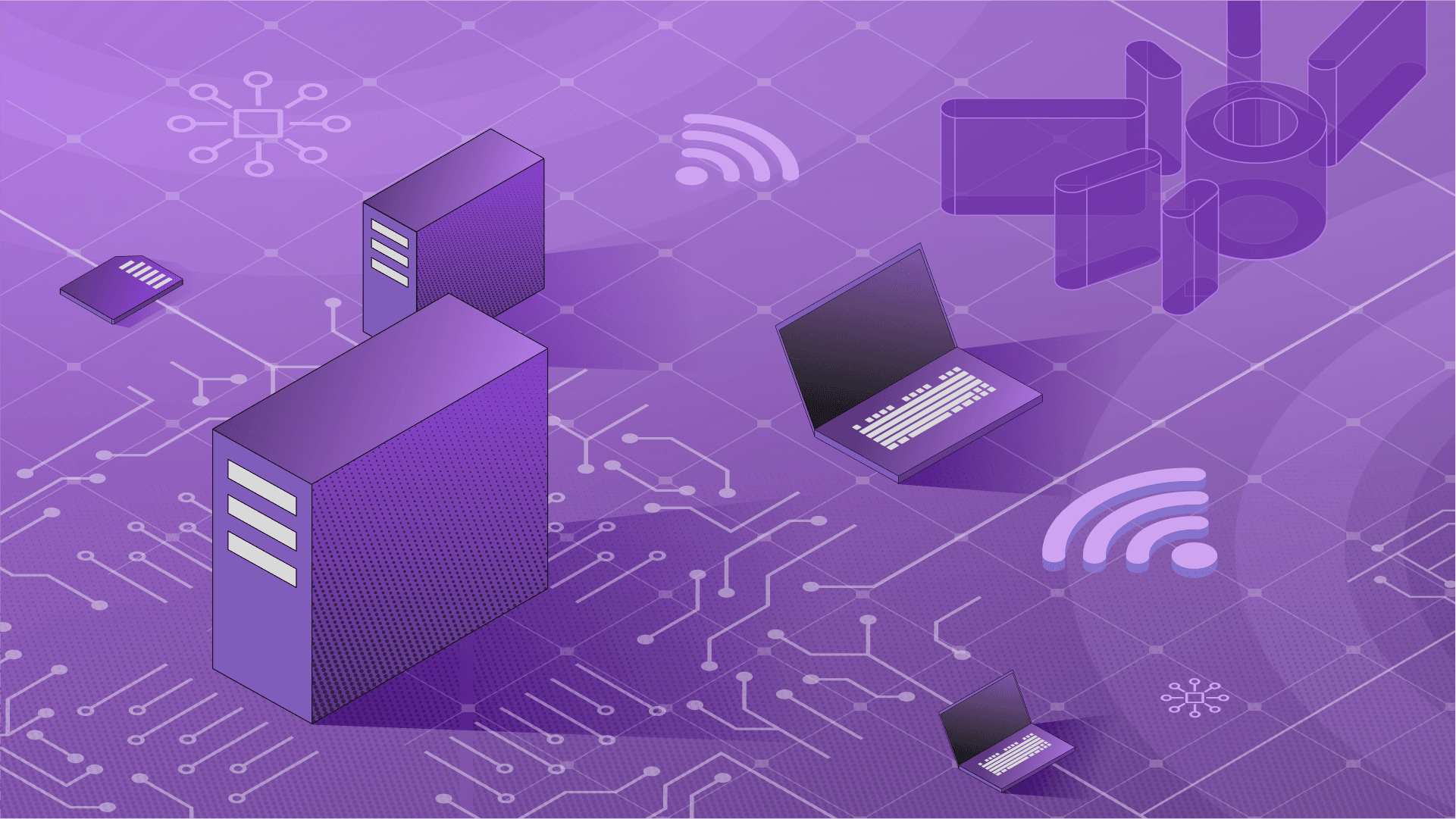
Share
unseal-keys and root-tokens. However, there remained a concerted interest in Bank-Vaults adding HSM support; hardware security modules (or HSMs) offer an industry-standard way of encrypting your data in standard on-premise environments.
You can use HSMs to generate and store the private keys used by Bank-Vaults. The main selling point of HSM devices is their speed: they render the average PC capable of completing more cryptographic operations. The main benefit of an HSM is the increased protection of private keys and speed in handling cryptographic operations. These allow for the encryption of protected information without exposing private keys (they are not extractable). Bank-Vaults currently supports the PKCS11 software standard for communication with HSMs. As a bonus, HSMs help you fulfill some compliance requirements (for example, PCI DSS), so from now on you can meet those requirements with Bank-Vaults.
 Bank-Vaults had to be changed in a few places to support HSM devices for unseal-key and root-token encryption. These are as follows:
Bank-Vaults had to be changed in a few places to support HSM devices for unseal-key and root-token encryption. These are as follows:
Service had to be implemented, named hsm in the bank-vaults CLIbank-vaults Docker image now includes SoftHSM (for testing) and OpenSC toolingp11 high-level wrapper, which wraps miekg/pkcs11 and makes it easier to use, especially when compared to a more straightforward C wrapper like miekg/pkcs11.
This has made our lives a lot easier. Thank you, Miek Gieben.
# Initialize SoftHSM to create a working example (only for dev).
# The HSM device is emulated with a previously generated keypair in the image.
brew install softhsm
softhsm2-util --init-token --free --label bank-vaults --so-pin banzai --pin banzai
pkcs11-tool --module /usr/local/lib/softhsm/libsofthsm2.so --keypairgen --key-type rsa:2048 --pin banzai --token-label bank-vaults --label bank-vaultsunsealConfig snippet in Vault CR (when using vault-operator):
# This example relies on the SoftHSM device initialized in the Docker image.
unsealConfig:
hsm:
# The HSM SO module path (softhsm is built into the Bank-Vaults image)
modulePath: /usr/lib/softhsm/libsofthsm2.so
tokenLabel: bank-vaults
pin: banzai
keyLabel: bank-vaultskubectl create namespace vault-infra
helm upgrade --install vault-operator banzaicloud-stable/vault-operator --namespace vault-infra
kubectl apply -f https://raw.githubusercontent.com/banzaicloud/bank-vaults/master/operator/deploy/cr-hsm-softhsm.yamlThis device supports only RSA-based encryption/decryption. As such, this mode of encryption is implemented in Bank-Vaults. Bank-Vaults supports ECC keys as well, but only for sign/verification operations. Install OpenSC and initialize the NitroKey HSM stick:Courtesy of our friends at NitroKey, between March 16-23, 2020 there is a 10% discount available for Nitrokey HSM 2. Use the "Bank-Vaults" promotion code, and grab your device today.
brew install opensc
sc-hsm-tool --initialize --label bank-vaults --pin banzai --so-pin banzaicloud
pkcs11-tool --module /usr/local/lib/opensc-pkcs11.so --keypairgen --key-type rsa:2048 --pin banzai --token-label bank-vaults --label bank-vaultspkcs11-tool --list-objectsUsing slot 0 with a present token (0x0)
Public Key Object; RSA 2048 bits
label: bank-vaults
ID: a9548075b20243627e971873826ead172e932359
Usage: encrypt, verify, wrap
Access: nonepkcs15-tool --list-keysUsing reader with a card: Nitrokey Nitrokey HSM
Private RSA Key [bank-vaults]
Object Flags : [0x03], private, modifiable
Usage : [0x0E], decrypt, sign, signRecover
Access Flags : [0x1D], sensitive, alwaysSensitive, neverExtract, local
ModLength : 2048
Key ref : 1 (0x01)
Native : yes
Auth ID : 01
ID : a9548075b20243627e971873826ead172e932359
MD:guid : a6b2832c-1dc5-f4ef-bb0f-7b3504f67015minikube Kubernetes cluster:
# Specify VirtualBox as the VM backend
minikube config set vm-driver virtualbox
# You need to install the Oracle VM VirtualBox Extension Pack for USB 2.0 support, so make sure it is installed (and double-check its license)
VBoxManage list extpacks
# Create a minikube cluster with the virtualbox driver and stop it (we need to modify the VM)
minikube start
minikube stop
# Enable USB 2.0 support for the minikube VM
VBoxManage modifyvm minikube --usbehci on
# Find the vendorid and productid for your Nitrokey HSM device
VBoxManage list usbhost
VENDORID=0x20a0
PRODUCTID=0x4230
# Create a filter for that device
VBoxManage usbfilter add 1 --target minikube --name "Nitrokey HSM" --vendorid ${VENDORID} --productid ${PRODUCTID}
# Restart the minikube VM
minikube start
# Now plug the USB device into your computer
# Check that minikube captured your NitorKey HSM
minikube ssh lsusb | grep ${VENDORID:2}:${PRODUCTID:2}minikube Kubernetes cluster has access to the HSM device through the USB.
unsealConfig is a little different for OpenSC HSM devices; there are certain things that the operator needs to be aware of in order to correctly communicate with the device:
# This example relies on an OpenSC HSM (NitroKey HSM) device initialized and plugged into the Kubernetes Node.
unsealConfig:
hsm:
# We need the OpenSC daemon to communicate with the device
daemon: true
# The HSM SO module path (opensc is built into the bank-vaults image)
modulePath: /usr/lib/opensc-pkcs11.so
# slotId is preferable to tokenLabel for OpenSC
# (OpenSC appends/prepends some extra stuff to labels)
slotId: 0
pin: banzai # This can also be specified in the BANK_VAULTS_HSM_PIN environment variable from a Secret
keyLabel: bank-vaultskubectl proxy &
NODE=minikube
curl --header "Content-Type: application/json-patch+json" \
--request PATCH \
--data '[{"op": "add", "path": "/status/capacity/nitrokey.com~1hsm", "value": "2"}]' \
http://localhost:8001/api/v1/nodes/${NODE}/status# When using the NitroKey HSM example, that resource has to be part of the resource scheduling request.
resources:
hsmDaemon:
requests:
cpu: 100m
memory: 64Mi
nitrokey.com/hsm: 1
limits:
cpu: 200m
memory: 128Mi
nitrokey.com/hsm: 1kubectl delete vault vault
kubectl delete pvc vault-file-vault-0
kubectl delete secret vault-unseal-keys
kubectl apply -f https://raw.githubusercontent.com/banzaicloud/bank-vaults/master/operator/deploy/cr-hsm-nitrokey.yamlkubectl logs -f vault-0 bank-vaultstime="2020-03-04T13:32:29Z" level=info msg="HSM Information {CryptokiVersion:{Major:2 Minor:20} ManufacturerID:OpenSC Project Flags:0 LibraryDescription:OpenSC smartcard framework LibraryVersion:{Major:0 Minor:20}}"
time="2020-03-04T13:32:29Z" level=info msg="HSM Searching for slot in HSM slots [{ctx:0xc0000c0318 id:0}]"
time="2020-03-04T13:32:29Z" level=info msg="found HSM slot 0 in HSM by slot ID"
time="2020-03-04T13:32:29Z" level=info msg="HSM TokenInfo {Label:bank-vaults (UserPIN)\x00\x00\x00\x00\x00\x00\x00\x00\x00\x00\x00 ManufacturerID:www.CardContact.de Model:PKCS#15 emulated SerialNumber:DENK0200074 Flags:1037 MaxSessionCount:0 SessionCount:0 MaxRwSessionCount:0 RwSessionCount:0 MaxPinLen:15 MinPinLen:6 TotalPublicMemory:18446744073709551615 FreePublicMemory:18446744073709551615 TotalPrivateMemory:18446744073709551615 FreePrivateMemory:18446744073709551615 HardwareVersion:{Major:24 Minor:13} FirmwareVersion:{Major:3 Minor:3} UTCTime:\x00\x00\x00\x00\x00\x00\x00\x00\x00\x00\x00\x00\x00\x00\x00\x00}"
time="2020-03-04T13:32:29Z" level=info msg="HSM SlotInfo for slot 0: {SlotDescription:Nitrokey Nitrokey HSM (DENK02000740000 ) 00 00 ManufacturerID:Nitrokey Flags:7 HardwareVersion:{Major:0 Minor:0} FirmwareVersion:{Major:0 Minor:0}}"
time="2020-03-04T13:32:29Z" level=info msg="found objects with label \"bank-vaults\" in HSM"
time="2020-03-04T13:32:29Z" level=info msg="this HSM device doesn't support encryption, extracting public key and doing encrytion on the computer"
time="2020-03-04T13:32:29Z" level=info msg="no storage backend specified for HSM, using on device storage"
time="2020-03-04T13:32:29Z" level=info msg="joining leader vault..."
time="2020-03-04T13:32:29Z" level=info msg="vault metrics exporter enabled: :9091/metrics"
[GIN-debug] [WARNING] Running in "debug" mode. Switch to "release" mode in production.
- using env: export GIN_MODE=release
- using code: gin.SetMode(gin.ReleaseMode)
[GIN-debug] GET /metrics --> github.com/gin-gonic/gin.WrapH.func1 (3 handlers)
[GIN-debug] Listening and serving HTTP on :9091
time="2020-03-04T13:32:30Z" level=info msg="initializing vault..."
time="2020-03-04T13:32:30Z" level=info msg="initializing vault"
time="2020-03-04T13:32:31Z" level=info msg="unseal key stored in key store" key=vault-unseal-0
time="2020-03-04T13:32:31Z" level=info msg="unseal key stored in key store" key=vault-unseal-1
time="2020-03-04T13:32:32Z" level=info msg="unseal key stored in key store" key=vault-unseal-2
time="2020-03-04T13:32:32Z" level=info msg="unseal key stored in key store" key=vault-unseal-3
time="2020-03-04T13:32:33Z" level=info msg="unseal key stored in key store" key=vault-unseal-4
time="2020-03-04T13:32:33Z" level=info msg="root token stored in key store" key=vault-root
time="2020-03-04T13:32:33Z" level=info msg="vault is sealed, unsealing"
time="2020-03-04T13:32:39Z" level=info msg="successfully unsealed vault"pkcs11-tool --list-objectsUsing slot 0 with a present token (0x0)
Public Key Object; RSA 2048 bits
label: bank-vaults
ID: a9548075b20243627e971873826ead172e932359
Usage: encrypt, verify, wrap
Access: none
Data object 2168561792
label: 'vault-test'
application: 'vault-test'
app_id: <empty>
flags: modifiable
Data object 2168561168
label: 'vault-unseal-0'
application: 'vault-unseal-0'
app_id: <empty>
flags: modifiable
Data object 2168561264
label: 'vault-unseal-1'
application: 'vault-unseal-1'
app_id: <empty>
flags: modifiable
Data object 2168561360
label: 'vault-unseal-2'
application: 'vault-unseal-2'
app_id: <empty>
flags: modifiable
Data object 2168562304
label: 'vault-unseal-3'
application: 'vault-unseal-3'
app_id: <empty>
flags: modifiable
Data object 2168562400
label: 'vault-unseal-4'
application: 'vault-unseal-4'
app_id: <empty>
flags: modifiable
Data object 2168562496
label: 'vault-root'
application: 'vault-root'
app_id: <empty>
flags: modifiablePIN=banzai
# Delete the unseal keys and the root token
for label in "vault-test" "vault-root" "vault-unseal-0" "vault-unseal-1" "vault-unseal-2" "vault-unseal-3" "vault-unseal-4"
do
pkcs11-tool --delete-object --type data --label ${label} --pin ${PIN}
done
# Delete the encryption key
pkcs11-tool --delete-object --type privkey --label bank-vaults --pin ${PIN}Learn more about Bank-Vaults:
- Secret injection webhook improvements
- Backing up Vault with Velero
- Vault replication across multiple datacenters
- Vault secret injection webhook and Istio
- HSM support
- Injecting dynamic configuration with templates
- OIDC issuer discovery for Kubernetes service accounts
- Show all posts related to Bank-Vaults


Get emerging insights on emerging technology straight to your inbox.
Outshift is leading the way in building an open, interoperable, agent-first, quantum-safe infrastructure for the future of artificial intelligence.

* No email required

The Shift is Outshift’s exclusive newsletter.
Get the latest news and updates on generative AI, quantum computing, and other groundbreaking innovations shaping the future of technology.
